WordPress maintenance services from a team you can trust
Partner with us to take care of your WordPress website. We offer several WordPress maintenance packages that meet every budget.
If you want to make sure your brand is successful and your website is a great marketing tool, you don’t just create a website and then forget about it. A website is designed with a purpose, such as offering a service, being informative, or selling products. Whatever the purpose, you need to keep it up and running to make sure it’s successful. Keeping your website up and running will help protect your brand.
WordPress Maintenance
WordPress regularly releases new updates, usually several new release updates per month. These updates enhance the security and functionality of the WordPress platform. To keep your WordPress website secure, you need to maintain the core code of your site and any plugins that might be running on your site.
WordPress Maintenance
Phone: 800-657-5432
Whether you live in Northern Virginia, Maryland or DC or another state and need WordPress maintenance, a new web design or local SEO or national SEO, we can help you.
WordPress Maintenance Plans
Standard Plan
- Update WordPress themes and Plugins
- Update WordPress Core
- Backup WordPress Site
- Malware Removal
- Update Content
- Optimize images
- Google Analytics Integration
Enhanced Plan
- Update WordPress themes and Plugins
- Update WordPress Core
- Backup WordPress Site
- Malware Removal
- Google Analytics Integration
- Update Content
- Add Content
- Optimize images
- Create internal link
Premium Plan
- Update WordPress themes and Plugins
- Update WordPress Core
- Backup WordPress Site
- Malware Removal
- Google Analytics Integration
- SEO Integration
- Add SEO Plug-in
- Update Meta Tags
- Update Content
- Add Content
- Create internal link
- Optimize images
- Speed Optimization
Which WordPress Maintenance Plan is best for you?
We specialize in helping website owners like you get the most out of WordPress. We’ll work with you to find the perfect care plan that’ll help you grow your website online while keeping your budget in mind. We’ve worked with thousands of businesses and entrepreneurs, to help them take their websites to the next level. If you have questions, please fill out our contact form and we’ll be happy to help!
FAQs About WordPress Maintenance
How much does WordPress maintenance cost?
WordPress maintenance on a monthly basis can range from $45 for a basic WordPress maintenance plan to several hundred dollars for a more comprehensive WordPress maintenance plan that includes consulting and custom WordPress development work. You can also create a custom WordPress maintenance plan to meet your specific business needs.
Is WordPress maintenance important for SEO?
Maintaining your website will ensure that your website is running smoothly, there are not technical issues or broken links. If your website is not secure, your search engine ranking will go down and in some cases search engines may blacklist your website. Keeping your website fresh ensures that both search engines and potential customers visit your site.
Why do you need web maintenance?
Web design maintenance is vital to your online success. NetQwik provides web maintenance for both HTML and WordPress websites. We have several web design maintenance packages. Please call us at 800-657-5432 to find out more about our website care plans.
Does my WordPress maintenance subscription include theme and plugin renewal fees?
The website owner is responsible for the payment for all theme and plugin licenses.
How does web maintenance work?
Whenever you need something changed or added to your website, simply email us and we’ll get it done for you! The only thing you need to do is decide what you would like to be updated. We offer many options based upon how many hours of maintenance you need per month.
How much do you charge for a hacked WordPress website?
If you have signed up for WordPress maintenance and your website has security vulnerabilities, then we will take care of it and you will not have to pay any extra fees. However, if you have not signed up for maintenance, you may call us because you need help with your website. Your website may be hacked or outdated or may be your current web designer is no longer responsible for your website. If you are having an issue with your website we charge a diagnostic fee of $135. If we are able to recover your website we will give you a quote.
Do you offer hosting services?
Yes, as a full service web solutions company we offer hosting services. This ensures that our client’s websites are running smoothly 24/7.
NetQwik has been working with businesses for more over 20 years to create professional websites at competitive prices. We work closely with you to make sure your website reflects your business in a unique, professional way.

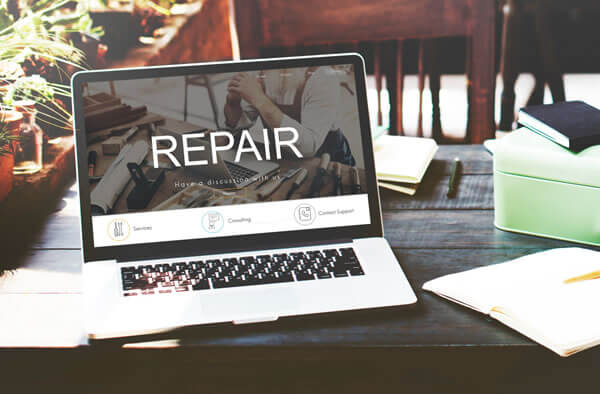
Essential WordPress maintenance Tasks
What is WordPress maintenance? WordPress maintenance refers to the routine tasks required to keep a WordPress website running smoothly and up to date. It involves various activities such as updating the WordPress core software, themes, plugins, monitoring site security, optimizing website performance, and creating backups.
Essential WordPress Maintenance Tasks
- Updating WordPress Core: The best way to keep your WordPress installation up-to-date is to update WordPress Core on a regular basis. This way, you’ll always have access to all the latest features and bug fixes, as well as security patches.
- Updating Themes and Plugins: To ensure that your themes and plugins are compatible with the most recent version of WordPress, and to take advantage of the latest bug fixes and features, it is recommended to keep them up to date.
- Backup Your Website: It is essential to back up your WordPress website regularly in order to avoid data loss or website problems. Various backup plugins are available to automate this process.
- Monitoring Website Security: Implement security measures like using strong passwords, limiting login attempts, and installing security plugins to protect your website from malware, hacking attempts, and vulnerabilities.
- Performance Optimization: Optimize your website’s performance by minimizing file sizes, enabling caching, and optimizing images. This helps improve page load times and overall user experience.
- Cleaning Up Unused Resources: Remove unused themes, plugins, and media files from your WordPress installation to free up storage space and keep your website clutter-free.
- Checking Broken Links: Regularly scan your website for broken links using plugins or online tools. Broken links can negatively impact user experience and SEO.
- Monitoring Website Analytics: Keep an eye on your website analytics to track visitor behavior, identify popular content, and make data-driven decisions to improve your website’s performance.
- Reviewing and Updating Content: Periodically review and update your website content to ensure accuracy, relevance, and freshness. This includes checking for outdated information, updating blog posts, and optimizing SEO.
- Testing Website Functionality: Regularly test your website’s forms, contact pages, and other interactive elements to ensure they are functioning correctly.
How do I create a custom WordPress site

1. Buy a domain name
2. Buy Hosting
3. Install WordPress
4. Learn WordPress
5. Select a Theme
6. Create basic pages
7. Customize the Theme with your colors and images
8. Install plug-ins to extend the functionality.

