How does your WordPress Website Perform? How many plug-ins have you installed?
Billions of users around the world are using WordPress websites for their business. WordPress websites are search engine friendly, easy to update and scaleable.
You can further extend the functionality of your WordPress website with plug-ins. There are many great plug-ins – many free and many commercial. However, keep in mind, plugins do not come without their own set of issues. If you have been maintaining a WordPress site you will know this from experience.
Website Performance
Having too many plug-ins will impact the performance of your site. Each plugin adds its own code and files to your website that can slow performance. The additional http requests and database queries will affect performance. The more plugins you install on your WordPress site, the slower it will run.
What’s the result of having a slow site? Users will abandon it! Sales won’t get completed! You will lose sales!
Security Vulnerability
Always install plug-ins developed by reputable web developers. Many times free plug-ins are discontinued and not updated to keep up with the latest WordPress releases, thus making your website vulnerable to hackers. Keep your plug-ins updated. Uninstall plug-ins that are not being used. Remove inactive plug-ins.
Breaking your WordPress Site
Some plug-ins might be incompatible with your theme or other plug-ins that you have installed. This can break your site. All plug-ins are not updated at the same time. This could also impact the functionality of your website.
Check Plug-in Impact for your WordPress Website
If you want find out which plugins are slowing down your site, you can install yet another plug-in! You can install P3 Plug-in Profiler. This plugin creates a performance report for your site.
Do you need a new WordPress website? Is your WordPress site broken? Give us a call at 800-657-5432 and we will be happy to help you!
To summarize, WordPress users can make several mistakes when installing plugins, which can lead to issues with security, performance, or functionality. Here are some common mistakes:
- Not Researching: Users often install plugins without researching their credibility, reviews, or compatibility with their WordPress version. This can lead to using outdated or poorly coded plugins that may harm the website.
- Installing Too Many Plugins: Installing an excessive number of plugins can slow down the website, increase security risks, and make it harder to manage. Users should only install plugins that are essential for their website’s functionality.
- Ignoring Updates: Failing to update plugins regularly can leave the website vulnerable to security threats and compatibility issues. Users should always keep their plugins updated to the latest versions.
- Using Nulled Plugins: Some users download nulled (pirated) plugins from unauthorized sources to avoid paying for premium features. However, nulled plugins often contain malicious code that can compromise the website’s security.
- Not Backing Up: Users may forget to back up their website before installing new plugins. If a plugin causes compatibility issues or crashes the website, having a recent backup can help restore it to a working state.
- Ignoring Compatibility: Users should check whether a plugin is compatible with their WordPress version and other installed plugins. Incompatible plugins can cause conflicts and errors on the website.
- Not Testing: Users often fail to test a plugin on a staging site before installing it on their live website. Testing allows users to assess the plugin’s performance, compatibility, and any potential conflicts before making it live.
- Overlooking Security: Users sometimes install plugins from untrusted sources or with known security vulnerabilities. It’s crucial to only download plugins from reputable sources like the WordPress Plugin Directory and to regularly monitor for security updates.
- Not Cleaning Up: Users may install plugins for temporary use but forget to deactivate or uninstall them once they’re no longer needed. Unused plugins can clutter the website and pose security risks.
- Ignoring Documentation: Users often skip reading the plugin documentation or instructions, leading to misunderstandings about how to properly configure or use the plugin.
By avoiding these common mistakes, WordPress users can ensure a smoother experience when installing plugins and maintain the security and performance of their websites.
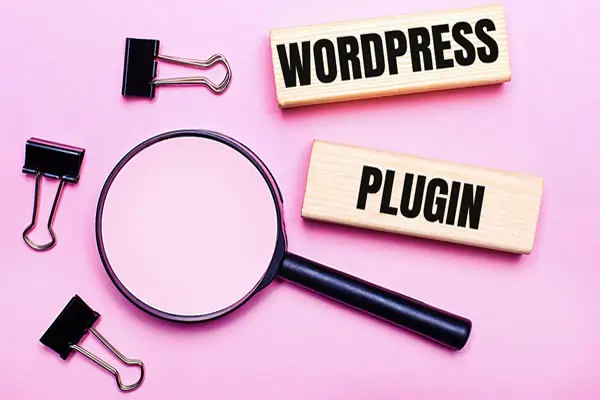

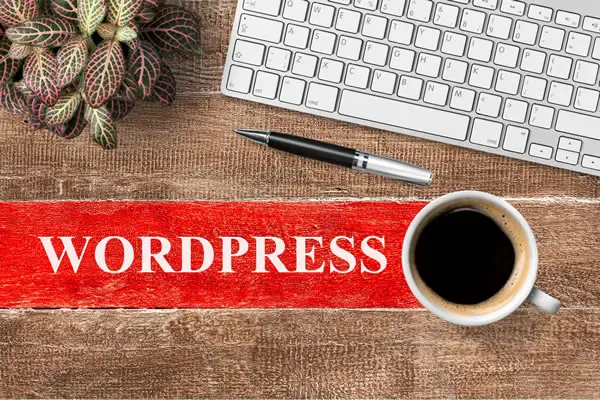

NetQwik is a web design and SEO company headquartered in Ashburn, Virginia. We are a one stop web solutions company and operate out of our offices in Ashburn, Fairfax, Richmond, Spotsylvania, Norfolk, Northern Virginia.
We have been rated as one of the best SEO agencies in Northern Virginia. Our services include web design, e-Commerce websites, local SEO, search engine optimization, social media marketing, content marketing, digital marketing, domain names and hosting, we provide it all.
If you are looking for a Northern Virginia SEO and web design company to launch your next project, give us call at 800-657-5432 or fill out our contact form for a free consultation.


