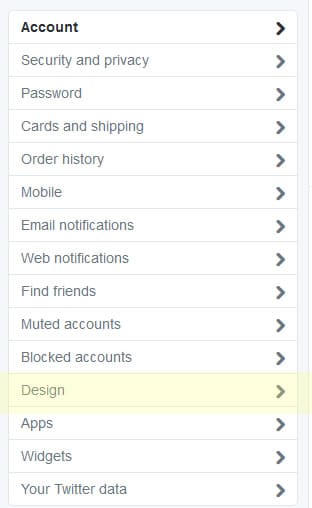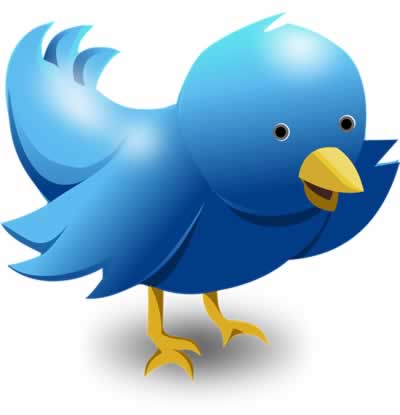Customizing Twitter
Social Media Optimization
This articles shows you how to customize the background for your Twitter page. If you do not have a Twitter page, then please click here for instructions on how to create it.
Once we have a Twitter page we should customize it to look fabulous, especially if we are marketing a business. Users who view your Tweet detail pages will see your customized theme colors. It will not be visible on your Home timeline.
Sign in to your account.
Go to your Settings and click on the Design tab.
Scroll down to the Customize your own section. From here you can pick a premade theme or upload your custom background.
If you are using your own background image, then the recommended size for the full background image is 1920px wide and 1200px in height. The file size cannot exceed 2 MB. You may also use smaller images if you want to select the Tile option. The Tile option is used if you want your picture to repeat across the background. Background images must be in PNG, GIF, or JPG format.
Select the Change Background button and upload an image from your computer.
Choose whether your Background position will be left, center or right.
If your image is not very large, you can choose the background color that will show behind the image.
Choose a theme color.
Click Save changes.
About NetQwik
NetQwik is a Washington, D.C web design and web development company, providing innovative, creative digital services to businesses who want to grow online. We are your restaurant website design and marketing partner. We focus on results. We use our technical skill and industry insight to help you meet your business goals. Talk to us about your project and find out how we can help you.
Article Author: This article was provided by Patty Frito, a graphic and web designer in Fairfax, Northern Virginia.