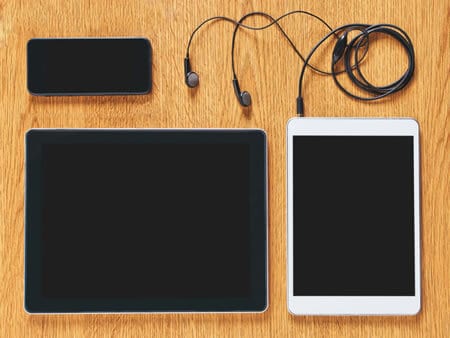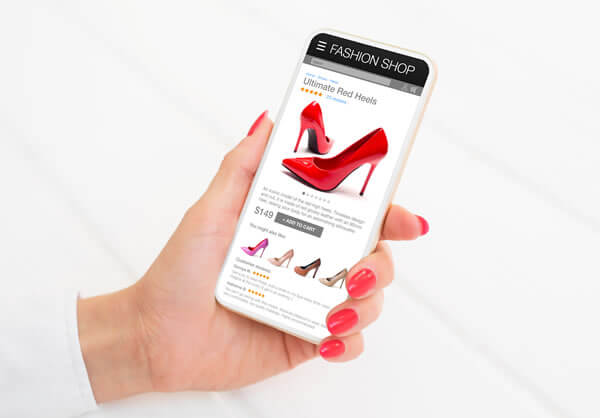Just because you think something looks amazing, it may not be the best web design – that is, it may not be using the best design practices. In this post we discuss some features that are a must for a good website.
Just because you think something looks amazing, it may not be the best web design – that is, it may not be using the best design practices. In this post we discuss some features that are a must for a good website.
How Do You Create the Best Web Design?
The best web design is the one that is build with user experience in mind. Web design is one of those trades where everyone thinks they know how to create the best web design. All users view a website with different perspective. However, there are guidelines for best web design practices.
How do you find out if you are using the best web design practices? You can start by asking yourself the following questions:
- Is my website pleasing to the eye?
- Does my website have a consistent look?
- Is my site well-structured?
- Can users easily find information they are looking for?
- Is my site quick to load?
Is My Website Pleasing to the Eye?
Design is the use of color, shape, imagery and negative space. These four concepts are essential in creating a design that is visually pleasing to the eye.
Website Colors
Colors influence users. Think carefully about the colors you choose for your background, headers, navigation and links. Test different colors to determine the most effective pallette for your audience. For example for a landscaping business you could use green, for a school web design you could use a combination of bright colors, for a corporate website you could use shades of blue, for a legal web design you could use grey, navy blue and so on.
Typography
Google offers free fonts that can be embedded in your website. Use a clean font that is easy to read. Do not use multiple fonts. Importing multiple fonts in your stylesheet will not only have an impact on your website performance but will also give your website a busy look.
Keep your language simple. If the difficulty level of your text is too high, your audience will be disinterested which will result in a high bounce rate and lead to lower ranking of your site.
Music & Videos
If you have music or videos on your website do not set them to play automatically. An exception to this is background videos that are set to play automatically, however these should be muted. Users generally do not like websites that play background music that cannot be muted. If you have a music website, you will have to add audio to the website. However, give control to the user – give them the ability to turn the sound on/off.
Does my website have a consistent look?
Your navigation should be consistent. Do not create different themes for each page – keep the theme consistent. It will be very confusing for a visitor to read some of your content on one page and then navigate to the next page with a totally different look and feel to it. Visitors will be under the impression that they have left your site.
Cleanly layout the visual elements. Have plenty of white space. A page that is chaotic has a high bounce rate.
Structuring Your Information
How you organize your site is critical to your visitors and search engine spiders. Before you start setting up your site, plan your site. Use headings and sub headings so that your content is easy to read. Use lists to organize your data. Keep your sentences short.
Can users easily find information they are looking for?
Add breadcrumbs so that users can easily navigate through the site without getting lost. Breadcrumbs tell visitors where they are in the site.
Do not use deep linking where users can never find important information. Create a site map for your website.
Always have a search on the website so that users can easily find information.
Is my site quick to load?
Can the speed of your website really have that much of an effect on your sales? Does Google care if your website does not load quickly? You will be surprised!
Users tend to abandon a site that does not load quickly. This means discouraging new visitors and losing conversions from visitors that our currently on your site.
So how do you test and measure your site’s load time? Google has a page speed tool you can use to review your site – https://developers.google.com/speed/pagespeed/insights/